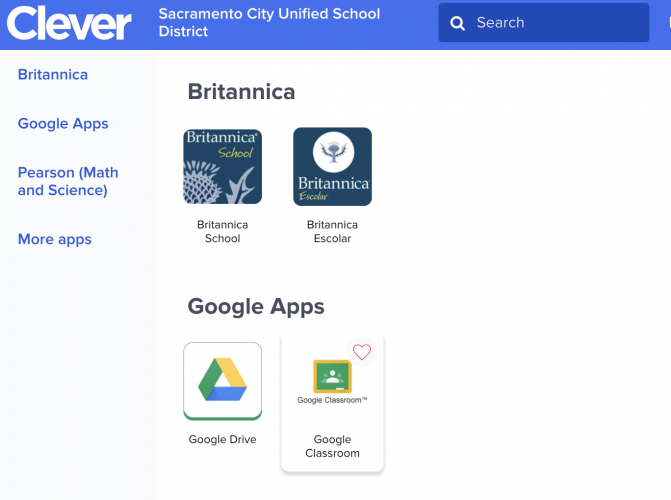Google Classroom
Google Classroom
 Google Classroom is an online tool where all your
student’s schoolwork is organized, completed and
stored. Your student’s teacher will provide assignments,
resources and Zoom meeting information in Google Classroom.
Google Classroom is an online tool where all your
student’s schoolwork is organized, completed and
stored. Your student’s teacher will provide assignments,
resources and Zoom meeting information in Google Classroom.
Read the Guardians Guide to Classroom for more information on the online tool.
Learning to Use Google Classroom
Video Tutorials
Lesson 1: Overview of Google Classroom
Lesson 2. Student Overview of Google Classroom | English
Lesson 3: How to Login via Clever
Lesson 4: How to Turn in Assignments
Translated Video Tutorials
Watch a Google Classroom Student Tutorial available in 12 different languages.
Downloads
Google Classroom Cheat Sheet for Students
How does my student access Google Classroom?
After your student logs into the Clever Portal, they can click on the Google Classroom icon in Clever.
Students will not see their classes in Google Classroom before September 3 unless they manually accessed it with their teacher.
Can I access Google Classroom as a parent/guardian?
Parent/guardians are not able to log directly into Google Classroom. Instead, you can receive a Guardian Summaries. Guardian Summaries are a digest of what has been posted in your student’s Google Classroom(s) for the week.
To receive an email invitation to receive a Guardian Summary, you must have a valid email in Infinite Campus selected to receive general notifications.
What’s Included in the Guardian Summary
- Missing work—Work not turned in when the summary was sent.
- Upcoming work—Work that’s due today and tomorrow (for daily emails) or that’s due in the upcoming week (for weekly emails).
- Class activity—Announcements, assignments, and questions recently posted by teachers.
Note: Guardians who sign up for email summaries can’t see the stream, classwork, students, or grades pages in Google Classroom.
Need More Google Classroom Support?
After reviewing our tutorials and webinars, there are several ways to get additional support using Google Classroom.
- Reach out to your teacher or to your school for assistance
- Send an email to our Tech Services Department at support@scusd.edu
- Email the Academic Office at dlsupport@scusd.edu