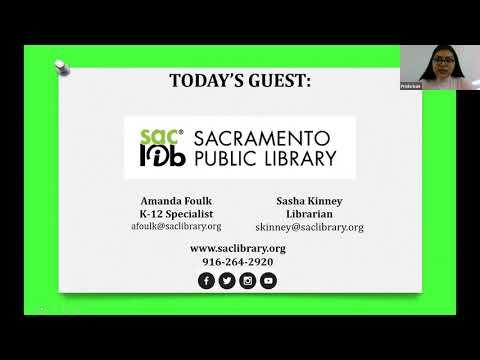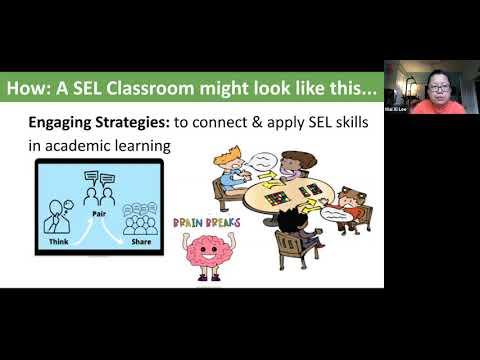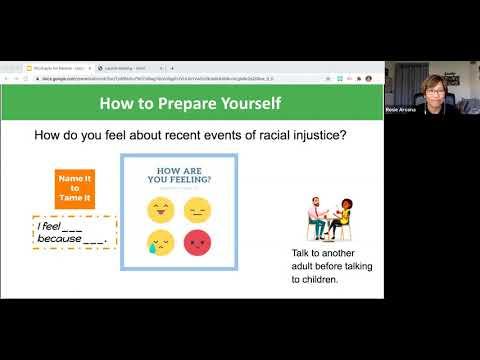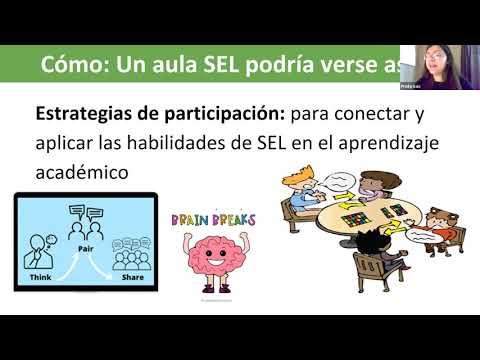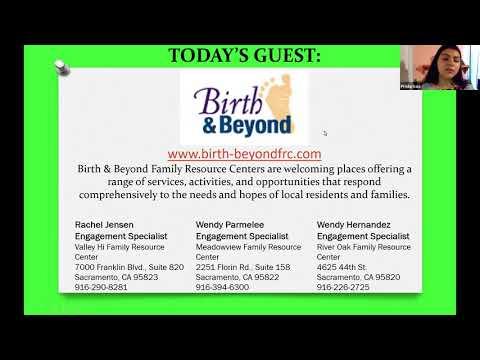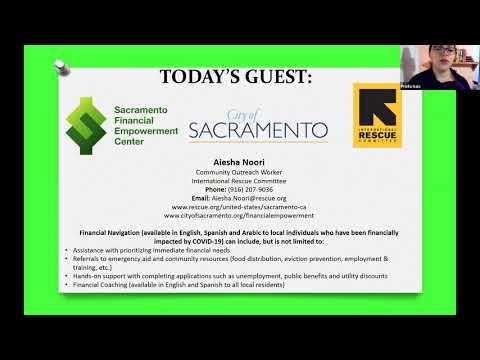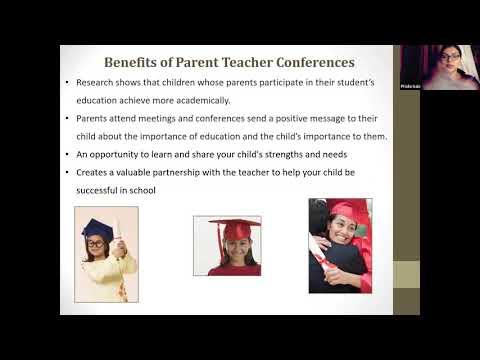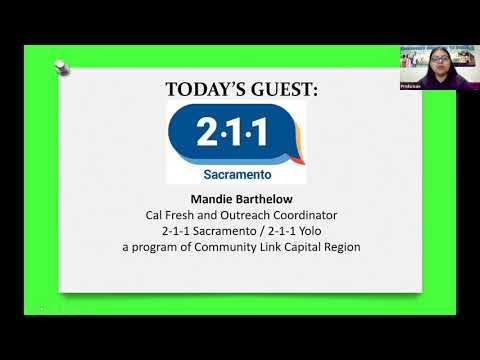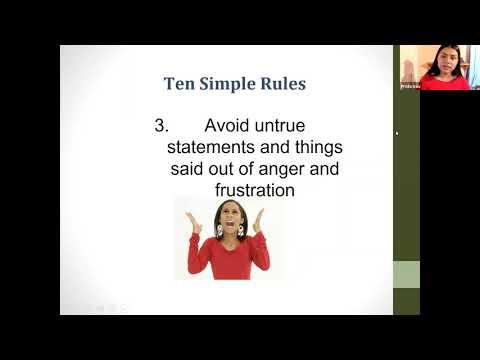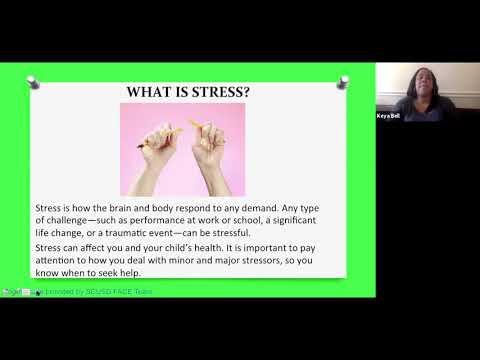Parent Toolkit
Support Distance Learning at Home
The following links provide information and easy strategies to assist parents/guardians with Distance Learning:
SCUSD Distance Learning Support for Parents and Families
National PTA CoVid Parent Distance Learning Toolkit - English/Spanish
Stanford University Graduate School of Education Distance Learning At Home for Caregivers
Weekly PBS KVIE schedule for At-Home Learning curriculum-related programming. The programming is for Grades Pre-K through 12.
Instructions on Student ID and Passwords
Students will need a student account to sign-in to Google Classroom etc. See Student Account Information for instructions on setting up an account and password.
Internet Safety
Increased use of the internet during Distance Learning can present a safety challenge for students. The following links give parents/guardians the information needed to provide a safe, secure virtual learning space.
FBI Parent Guide to Internet Safety
National Crime Prevention Council
For additional information about privacy and safety, Google’s “Trust” site provides an excellent guide to staying safe and secure online. The guide can be accessed at https://www.google.com/edu/trust.
Chromebooks
Chromebooks are lightweight laptops that heavily depend on Google Chrome. The following guide provide step-by-step instructions for use. Need a Chromebook for your student? Contact your child’s school site and one will be provided.
Zoom
Zoom is a video communications app that allows you to set up virtual video and audio conferencing, webinars, live chats and screen-sharing. The following links provide User Guides for parent/guardians.
Google Classroom
Google Classroom is a web-based learning environment. When logged into Google Classroom, students can collaborate with their peers and teachers. Google Classroom offers a digital safe space for students to view class announcements, access posted course content, view posted assignments, and turn in completed work. The following links provide user guides for parent/guardians.
Common Sense Media Parent Guide to Google Classroom – English/Spanish
Universal Design for Learning (UDL)
FACE is working with the Academics Office to adapt current Universal Design for Learning (UDL) presentations for parents. Resources will be released soon!
English Language Arts
Parent Guides to Common Core ELA, adapted to DL, are under development. Resources will be released soon!